1.) Create an email address, by going to outlook.com
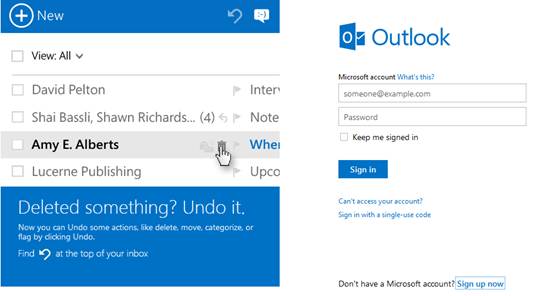
2.) Fill out the required fields and complete the account creation process
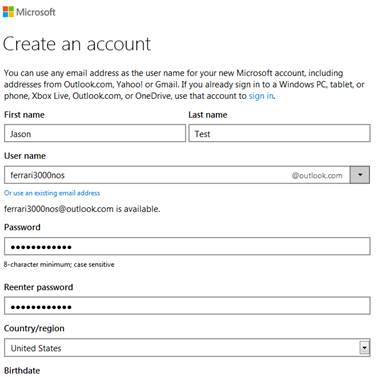
3.) Once you complete the account creation process you will be signed in. Click on the gear/cog towards the right hand side of the screen
4.) Click on options
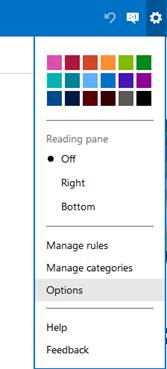
5.) Click on import email accounts
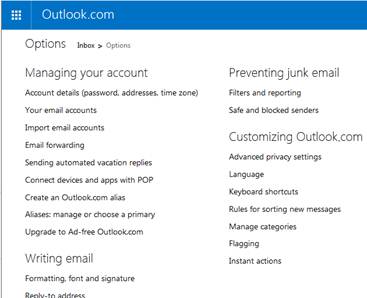
6.) Click on Google
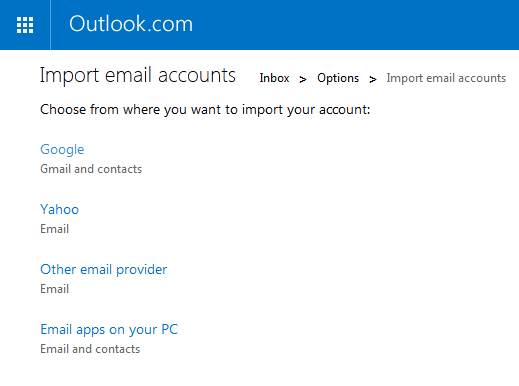
7.) You’ll then be prompted to start the process

8.) You then be prompted to sign in to your pennswoods.net email address if you are not currently.